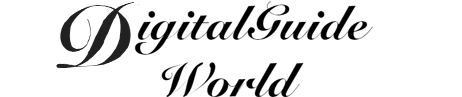In the realm of consumer electronics, Huawei has carved out a significant niche for itself, offering a wide range of mobile devices that cater to multiple user preferences and budgets. For many consumers, purchasing a phone directly from Huawei's official website is not just a matter of convenience. It also ensures that they are getting authentic products along with exclusive deals and warranties. This article dives into the streamlined process of buying a phone from Huawei's official online website.

Steps to Buying phones from huawei official website
Here are steps to buying phones from huawei official website:
Step 1: Visit the Official Website
The journey begins with a navigation to the official Huawei website. This site is meticulously designed, offering easy navigation and a seamless user experience. New visitors will be pleasantly greeted with Huawei's latest offers, product launches, and technological innovations. The latest phones include Huawei P60 pro and Mate X3.
Step 2: Explore the Product Range
Once you're on the website, the next step is to explore Huawei's extensive range of smartphones. Here, you can use various filters such as price range, features, and specifications to narrow down your search to the products that best fit your needs and preferences. Each phone is presented with high-resolution images, detailed specifications, and customer reviews, making it easier for buyers to make an informed decision.
Step 3: Select Your Phone
After scrutinizing the available options, you can select the phone that best aligns with your requirements. Clicking on your chosen device will take you to a detailed product page. This page not only offers an in-depth look at the phone's features but also displays information on pricing, availability, color options, and any ongoing offers or discounts.
Step 4: Customize and Add to Cart
On the product page, buyers are often given customization options such as storage capacity, color, and accessories. After configuring your device to your liking, you can proceed by clicking the "Add to Cart" button. This doesn't commit you to buy; it simply saves your selection while you continue to browse or navigate towards checkout.
Step 5: Checkout
With your phone securely added to your cart, clicking on the cart icon will take you to the checkout page. First-time Huawei buyers will need to create an account. This is a straightforward process that requires just an email address and a password, though more detailed information will be required for shipping. The website supports multiple payment options and 0% interest installments.
Step 6: Enter Shipping Details
After setting up your account and selecting your preferred payment method, the next step is to enter your shipping details. Huawei's website often offers different shipping methods, including standard and expedited options, allowing customers to choose based on their needs or budget constraints.
Step 7: Review and Confirm Your Order
Before finalizing the purchase, you'll have the chance to review your order. This includes verifying the phone model, color, storage capacity, price, and shipping method. It's crucial to ensure that all the information is correct to avoid any issues with your order.

Step 8: Receive Confirmation and Track Your Order
Upon confirming and paying for your order, you will receive an email confirmation detailing your purchase along with an order number. Huawei provides the facility to track the shipment of your order through its website, enabling you to check the status and estimated delivery time of your new phone.
Conclusion
The phones buy process from the Huawei official online website is a highly user-friendly and efficient process. By offering a comprehensive range of smartphones along with detailed product information and straightforward purchasing steps, Huawei ensures that customers have all they need to make confident decisions from the comfort of their homes or on the go.