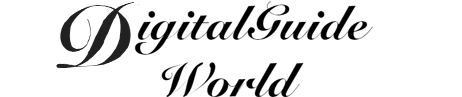Choosing the best power strip with USB ports can simplify your
charging needs and protect your devices. With various options available, it's
crucial to understand the essential features and benefits to make an informed
decision. This guide will help you identify the key elements to consider, from
the number of outlets and USB ports to safety features and surge protection. By
the end, you'll be equipped to choose a power strip that meets your needs and
enhances your workspace.
What Features Should You Look for in a Power Strip with
USB Ports?
How Many Outlets and USB Ports Do You Need?
When selecting a power strip, consider how many devices you need to
plug in. A power strip with multiple AC outlets and USB ports can accommodate
all your gadgets. For instance, the Anker Nano Charging Station offers 2 USB-C,
2 USB-A, and 2 AC ports, making it a versatile choice for charging multiple
devices simultaneously. Assess the power requirements of your devices and
ensure the power strip provides adequate support. For home offices or
entertainment centers, a power strip with at least 6-10 outlets and several USB
ports is ideal. This setup reduces clutter, providing a single, convenient
location for all your charging needs.

What Safety Features Are Essential?
Safety is paramount when choosing a power strip. Look for features
like over-current protection, over-voltage protection, and short-circuit
protection to ensure your devices are safe from electrical hazards. The Anker
Nano Charging Station incorporates these safety measures, providing peace of
mind while you charge your devices. Additionally, flame-resistant materials and
child-proof designs are important considerations, especially in households with
young children. Verify that the power strip complies with safety
certifications, such as UL or ETL, indicating that it meets stringent safety
standards. These features not only protect your electronics but also prevent
potential fire hazards, making your environment safer.
How Important Is Surge Protection?
Surge protection is crucial for safeguarding your electronics
against sudden power spikes. A power strip with built-in surge protection, like
the Anker 647 Charging Station, can prevent damage to your valuable devices.
This feature is especially important for areas prone to electrical surges or
frequent thunderstorms. Surge protectors absorb excess voltage, ensuring your
connected devices receive stable power. Consider the joule rating of the surge
protector; a higher rating offers better protection. For sensitive electronics,
such as computers and home theater systems, a surge protector with at least
1000 joules is recommended. This added layer of protection prolongs the
lifespan of your devices, providing reliable performance even during power
fluctuations.

What Are the Benefits of Using a Power Strip with USB
Ports?
How Does It Improve Convenience and Efficiency?
Using a power strip with USB ports streamlines your charging process
by eliminating the need for multiple chargers. It provides a centralized
location for all your charging needs, reducing clutter and enhancing
efficiency. The Anker 525 Charging Station, with its multiple ports and compact
design, exemplifies this convenience. You can charge smartphones, tablets,
laptops, and other devices simultaneously without searching for available
outlets. This setup is particularly useful in offices, dorm rooms, and shared
spaces where multiple devices require charging. Additionally, integrated USB
ports deliver optimized charging speeds, ensuring your devices power up quickly
and efficiently. This organized approach simplifies your charging routine,
making daily tasks more manageable.
What Are the Energy-Saving Benefits?
Power strips with USB ports can also contribute to energy savings.
By using one power source for multiple devices, you can reduce energy
consumption. Additionally, many modern power strips, like the Anker Nano
Charging Station, are designed with energy efficiency in mind, helping you save
on electricity bills. Look for power strips with features like automatic
shut-off, which cuts power to idle devices, and energy-monitoring capabilities,
allowing you to track and manage usage. These features help minimize phantom
energy drain, where devices consume power even when not in use. By reducing
overall energy consumption, you not only save money but also contribute to a
more sustainable environment.
How Can It Protect Your Devices?
A high-quality power strip with USB ports can protect your devices
from power fluctuations and surges. Features like surge protection and smart
charging technology ensure your devices receive the optimal amount of power
without the risk of overcharging. This protection extends the lifespan of your
electronics, making a power strip a valuable investment. The Anker Nano
Charging Station, for instance, incorporates advanced safety measures to
prevent overheating and short-circuiting. Smart charging technology adjusts the
power output based on the device's needs, providing efficient and safe
charging. These features not only safeguard your gadgets but also enhance their
performance, ensuring they remain in top condition for longer.
How to Choose the Right Power Strip for Your Home or
Office?
What Are the Best Placement Options?
Consider where you'll place the power strip in your home or office.
A power strip with a long cord and a slim, sleek design, like the Anker Nano
Charging Station, can fit into tight spaces and reach distant outlets. Ensure
the power strip is easily accessible yet out of the way to prevent tripping
hazards. Placement options may include under desks, behind entertainment
centers, or along baseboards. Using mounting brackets or adhesive strips can
help secure the power strip in place, keeping cords organized and reducing
clutter. Optimal placement enhances usability and safety, ensuring you can
conveniently connect and disconnect devices without hassle.
How Do You Determine the Right Cord Length?
Cord length is a critical factor when choosing a power strip.
Measure the distance from the outlet to your intended location to ensure the
cord is long enough. The Anker Nano Charging Station comes with a 5 ft cord,
providing flexibility for various setups. A longer cord can offer more
placement options, while a shorter cord may be more suitable for desktop use.
Consider adjustable or retractable cords for added convenience. Evaluate your
environment and layout to select a cord length that minimizes extension cord
use, reducing potential tripping hazards and maintaining a clean, organized
space. Proper cord length ensures efficient and safe power distribution.
What Are the Top Models of Anker to Consider?
Anker offers several top-rated power strips with USB ports, each
catering to different needs. The Anker Nano Charging Station (6-in-1, 67W)
provides fast charging and multiple ports, making it ideal for heavy users. The
Anker 647 Charging Station (10-in-1) offers extensive connectivity options,
including 2 USB-C ports, 1 USB-A port, and 6 AC outlets, perfect for complex
setups. The Anker 525 Charging Station balances performance and compactness,
suitable for both home and office use. Each model features advanced safety and
surge protection, ensuring reliable performance. These options from Anker
provide versatile solutions for your power needs, combining convenience,
efficiency, and safety in one package.
Conclusion
Selecting the best power strip with usb
ports involves considering factors like the number of outlets, safety features,
and surge protection. Understanding the benefits, such as convenience, energy
savings, and device protection, can help you make an informed choice. Anker's
range of power strips, including the Anker Nano Charging Station, Anker 647
Charging Station, and Anker 525 Charging Station, offer reliable and versatile
solutions to meet your needs. By evaluating your specific requirements and
exploring these top models, you can find a power strip that enhances your
charging experience and ensures the safety of your devices.