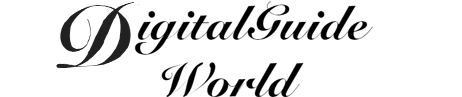Protecting your personal information and data on your iPhone is of utmost importance. One way to enhance your privacy is by putting locks on specific apps. This article will provide a comprehensive guide on how to put locks on apps on your iPhone.
To start with, let's take a look at the general concept of putting locks on apps. By locking specific apps on your iPhone, you can prevent unauthorized access to sensitive information or restrict certain functionalities. This additional layer of security ensures that your personal data remains protected and adds a sense of privacy to your device.
Now, let's dive into the detailed steps of putting locks on apps on your iPhone. Firstly, one of the most common methods is to use the built-in Screen Time feature. With Screen Time, you can set up app limits and even create passcodes to restrict access to specific apps. Simply go to Settings, tap on Screen Time, and navigate to the App Limits section. From there, you can select the apps you want to lock and set a time limit or password.
In addition to Screen Time, you can also utilize third-party apps available on the App Store. These apps provide advanced features and more flexibility in terms of app locking. One popular app is "AppLock" which allows you to password-protect individual apps, folders, and even settings. After downloading and installing the app, you can set up a passcode or use biometric authentication to secure your apps.
Furthermore, for users who prefer a more integrated approach, certain apps and services offer their own built-in locking mechanisms. For example, social media platforms like Facebook, Twitter, and Instagram have options to set passcodes or enable fingerprint recognition for app access. These options can be found within the app's settings or security preferences.

In summary, putting locks on apps on your iPhone is essential for maintaining your privacy and protecting your personal information. Whether you choose to use the built-in Screen Time feature, download third-party apps, or utilize application-specific locking mechanisms, taking these extra steps will give you peace of mind and ensure your data remains secure. So, take control of your privacy today and start locking those apps!